Learn 3D Engineering Design By Building Real Things
CAD Missions is a mission-based learning system that teaches professional CAD (computer-aided design) skills through hands-on challenges and real projects, not just videos.
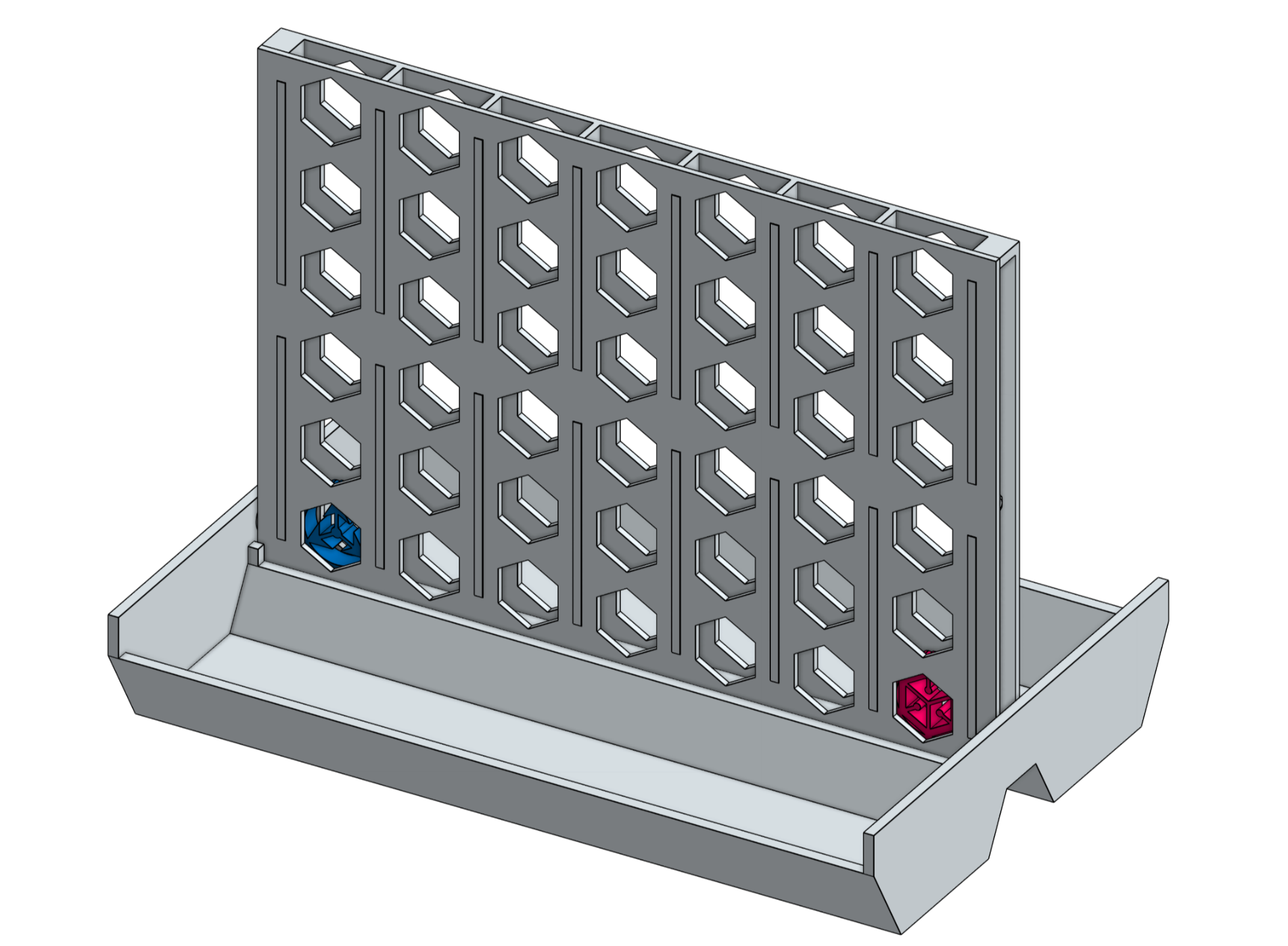
Designed for How Real Learning Actually Happens
CAD Missions is built around the idea that real engineering skills are learned by doing, thinking, and revisiting concepts in different ways, not by watching long lectures.
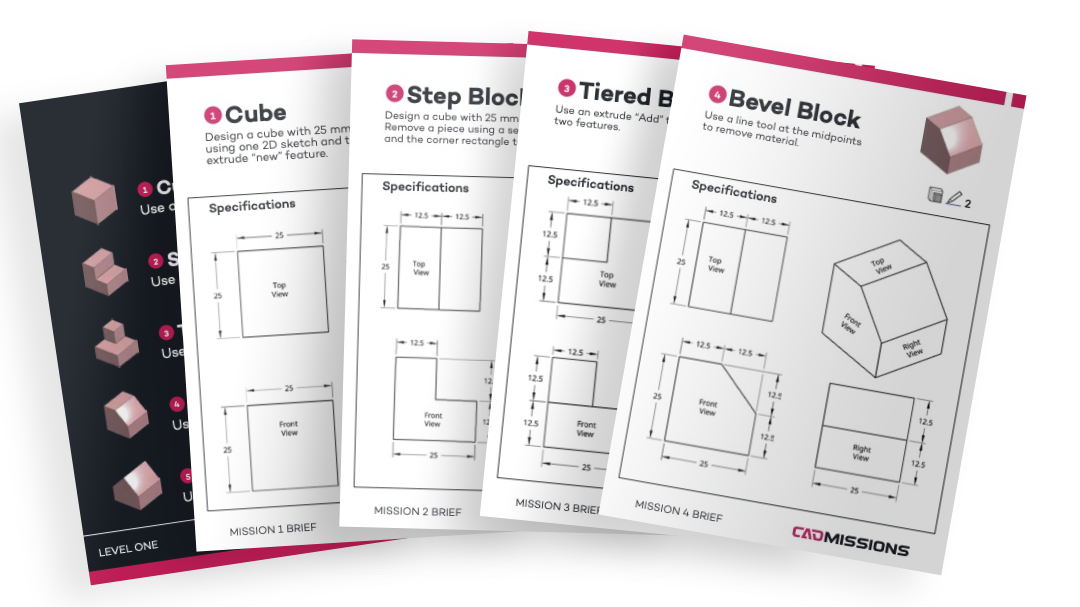
Hands-On CAD Missions
Learners work through short, focused design challenges that introduce one core skill at a time. Each mission starts with a clear goal, encourages problem-solving first, and provides hints and walkthroughs only when they’re actually needed.
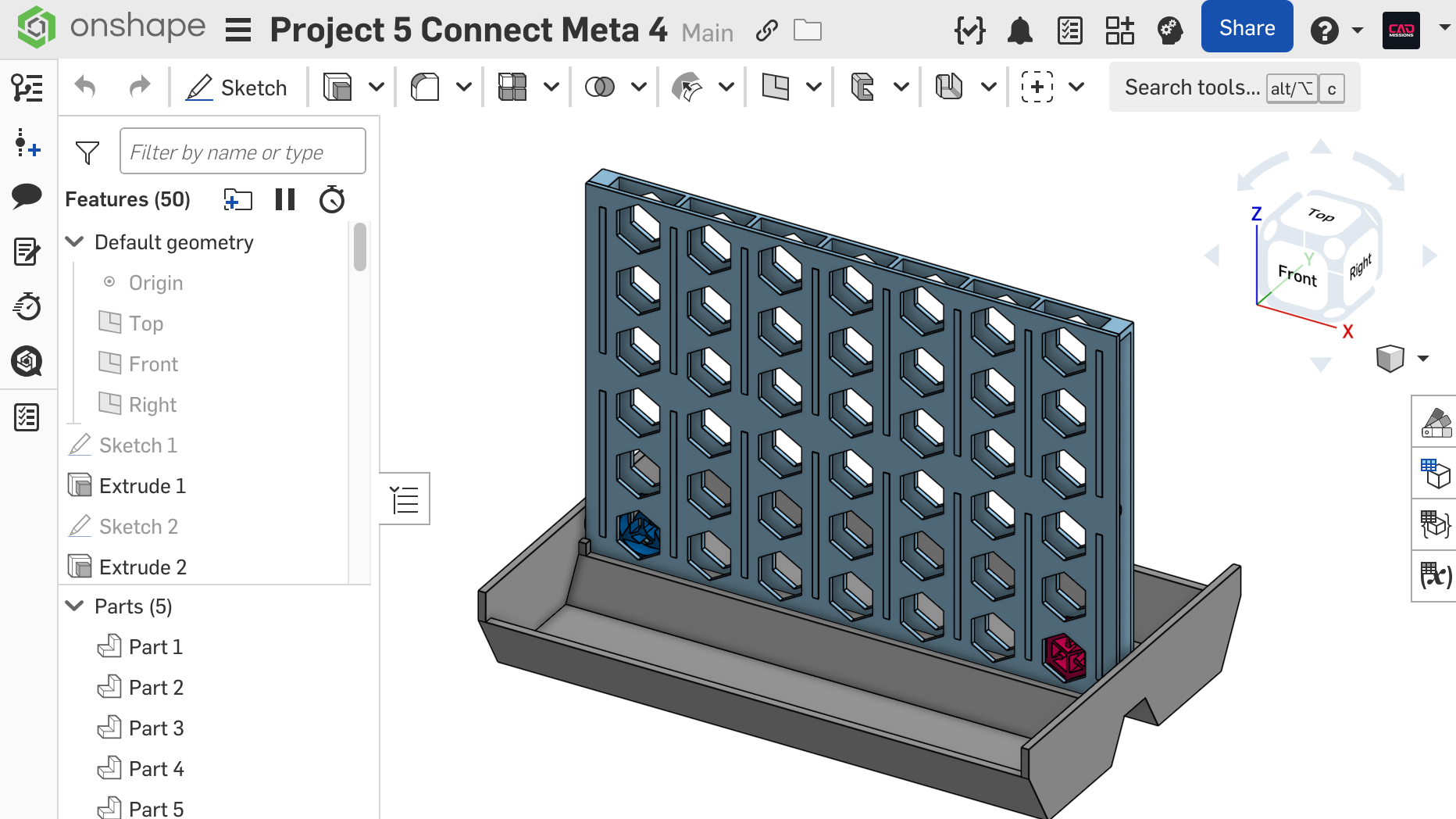
Structured Projects That Bring Skills Together
Every level ends with a recap project that combines multiple tools and concepts into a real, functional design. These projects reinforce understanding and show how individual skills connect in practice.
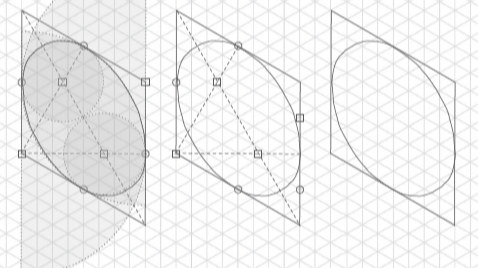
Offline Practice & Reference Materials
In addition to the online platform, CAD Missions includes printable mission briefs, drafting exercises, and reference material. These formats give learners a deliberate way to slow down, think through designs, and strengthen spatial reasoning beyond the screen.
How Missions Work
Every CAD Mission is designed to help learners think like designers, not just follow instructions. The process is the same for every mission, so learners always know what to expect.

STEP 1 - Try First
Start With a Clear Design Goal
Each mission begins with a short brief and a clear design goal. Learners are encouraged to analyze the problem, plan their approach, and attempt a solution before being shown how it’s done.

STEP 2 - Use Hints (Not Answers)
Hints Guide Thinking, Not Copying
If learners get stuck, they can access hints that point them toward the right tools or approaches without giving away the full solution.

STEP 3 - Watch The Walkthrough (When Needed)
Walkthroughs Are a Last Resort
Only after trying and using hints do learners watch a walkthrough that explains the full process and the design decisions behind it, step by step.
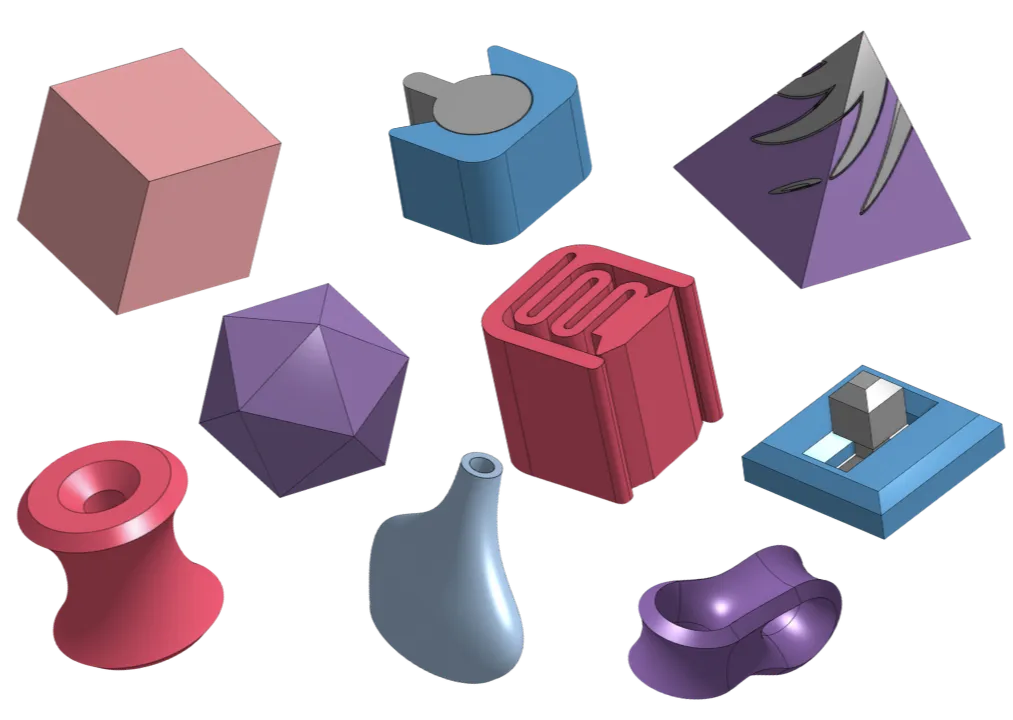
Build Skills Step by Step With Real Milestones
CAD Missions is organized into a structured progression of levels. Each level builds on the last and ends with a recap project that brings everything together into a meaningful design.
These projects mark real progress, turning new skills into finished designs, not just watched content.
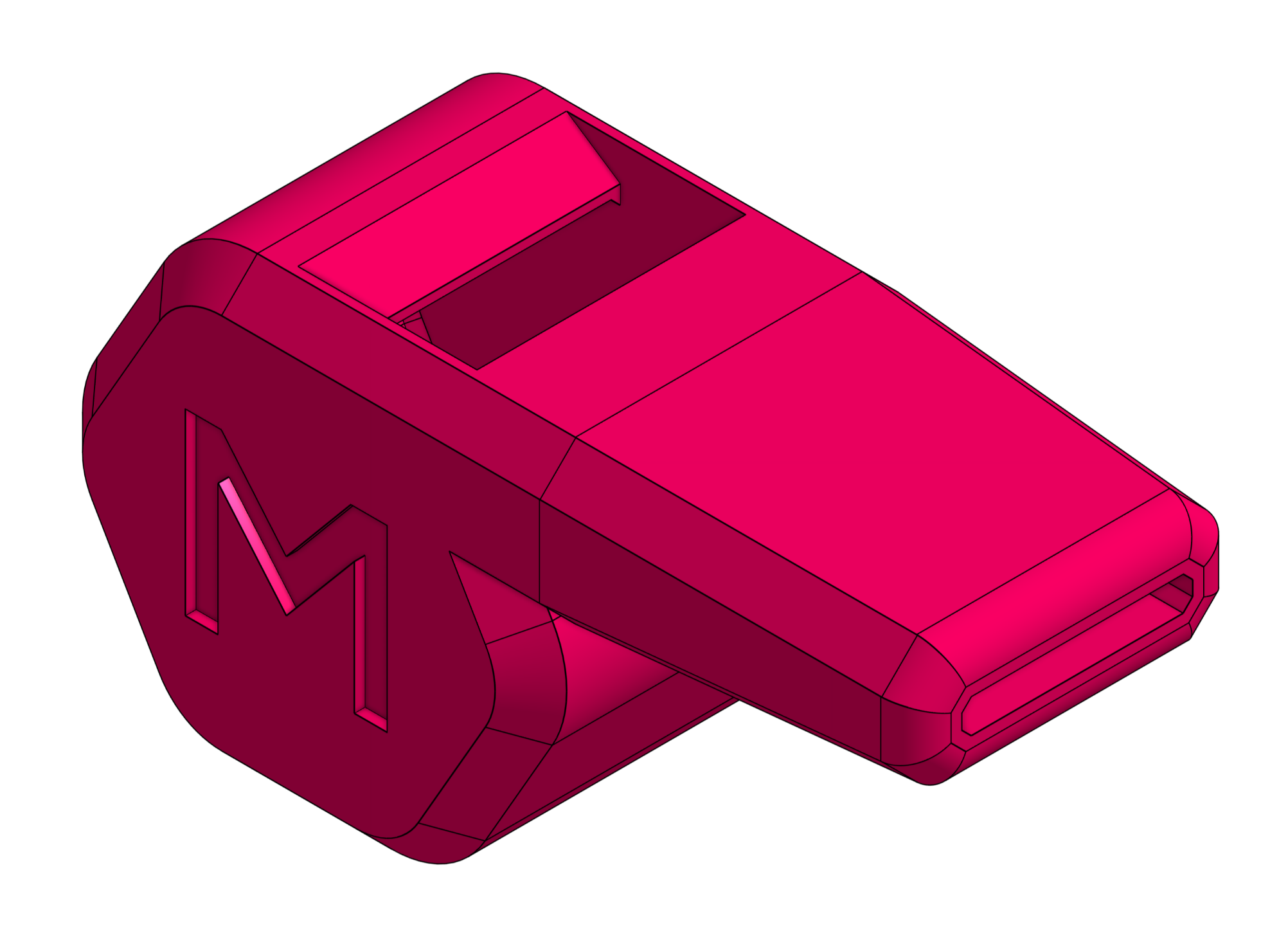
Level 1 → Level 9
Each level = 10 missions + one recap project
Missions Build Individual Skills
Throughout each level, learners complete focused missions that introduce specific tools and concepts, one at a time.
Recap Projects Combine Those Skills
At the end of every level, learners complete a recap project that requires them to apply multiple skills together in a single design.

Why recap projects matter
Unlike linear courses, CAD Missions doesn’t assume understanding just because a video was watched. Recap projects make learning visible by turning skills into finished designs.
Choose Your Path
CAD Missions offers two ways to access the same learning system, depending on how structured you want your progress to be and what outcome you’re aiming for.
Professional Track
$489
Best for serious learners
Build a real CAD portfolio through structured progression.
What this is
Designed for learners who want structured progress and real milestones. Advance by completing each level’s recap project and build a portfolio of finished designs.
What’s included
- Full access to all CAD Missions
- Structured progression through Levels 1–9
- Mandatory recap projects to advance
- Artifact-based completion (design files + reflection)
- A portfolio-ready set of completed projects
Why choose this
This path turns learning into evidence, showing what a learner can actually design, not just what they’ve watched.
If you want a portfolio outcome, choose Professional Track.
Core Access
$249
Explore CAD at your own pace.
What this is
Core Access is ideal for learners who want to explore CAD freely, move between topics, or work without formal checkpoints.
What’s included
- Full access to all CAD Missions
- All bonus projects included
- No progression rules or gating
What to know
Core Access does not include structured progression or portfolio validation.
Best for exploration. If you want a portfolio outcome, choose Professional Track.
Compare Options
Both options use the same mission-based learning system. The difference is whether progress is self-directed or structured around real milestones.
| Core Access | Professional Track Recommended | |
|---|---|---|
| All missions & levels | ✔ | ✔ |
| Bonus projects | ✔ | ✔ |
| Structured progression | — | ✔ |
| Recap projects required to advance | — | ✔ |
| Portfolio-ready outcome | — | ✔ |
See How CAD Missions Works,
No Commitment
Not sure which path is right? Start with the free preview mission to experience the CAD Missions system firsthand.
You’ll see how missions are structured, how hints guide learning, and how walkthroughs reinforce understanding, before making any decision.
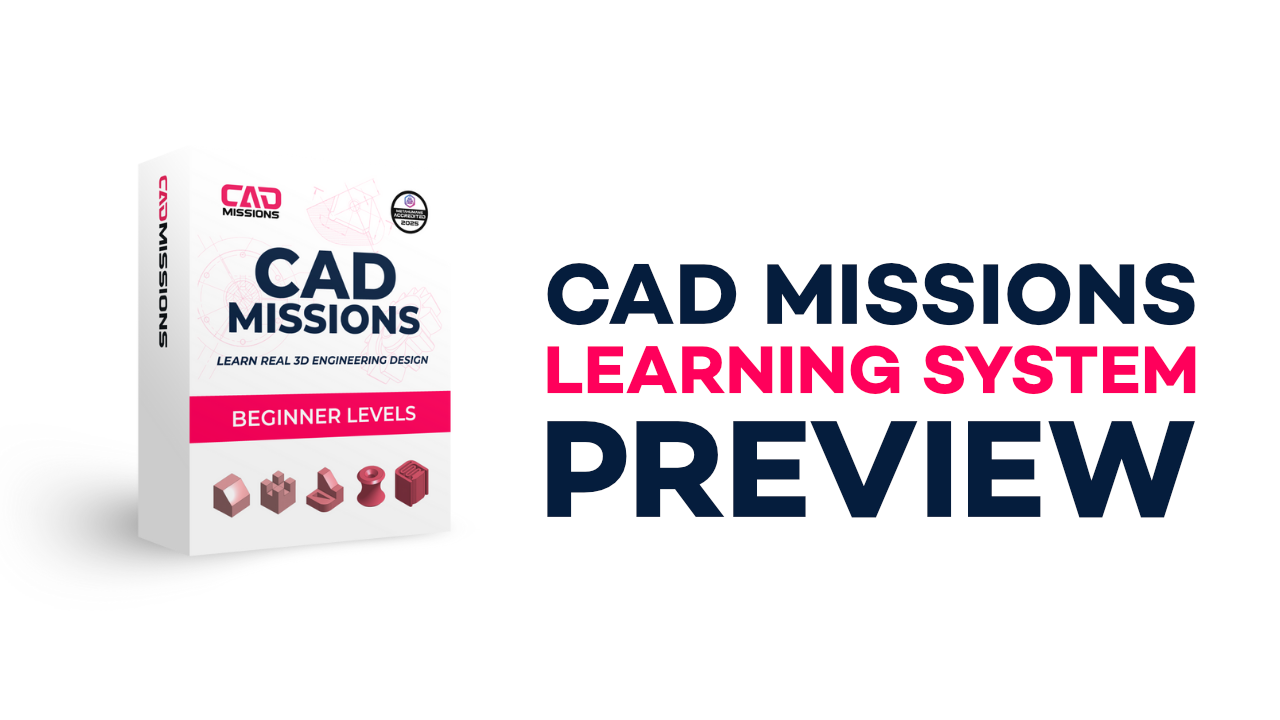
What the free preview includes
- A short “How to Get Started” introduction
- A sample CAD mission
- Hints and a full walkthrough
- No account upgrades required
No credit card required. Takes about 15-30 minutes.
Built by Educators.
Tested Through Real Teaching.
CAD Missions was developed over several years through hands-on teaching and testing with hundreds of students. The mission system grew out of a real need: supporting independent learning, structured progress, and meaningful outcomes, without overwhelming learners or educators.
Every mission, project, and reference was refined through real use, not theory.
Start the Free Preview Mission“The missions gave my child structure without needing constant help. It finally clicked.” - Parent

Awarded “Best in STEM”
Top 5% of products
This recognition reflects the quality, rigor, and educational value of the CAD Missions system.
FAQ
What age is CAD Missions for?
Do learners need prior CAD experience?
How much time does it take?
Is this self-paced or instructor-led?
What software is used?
What’s the difference between Core and Professional Track?
Satisfaction Guarantee
Not sure yet?
Join our mailing list to get updates on CAD Missions.

